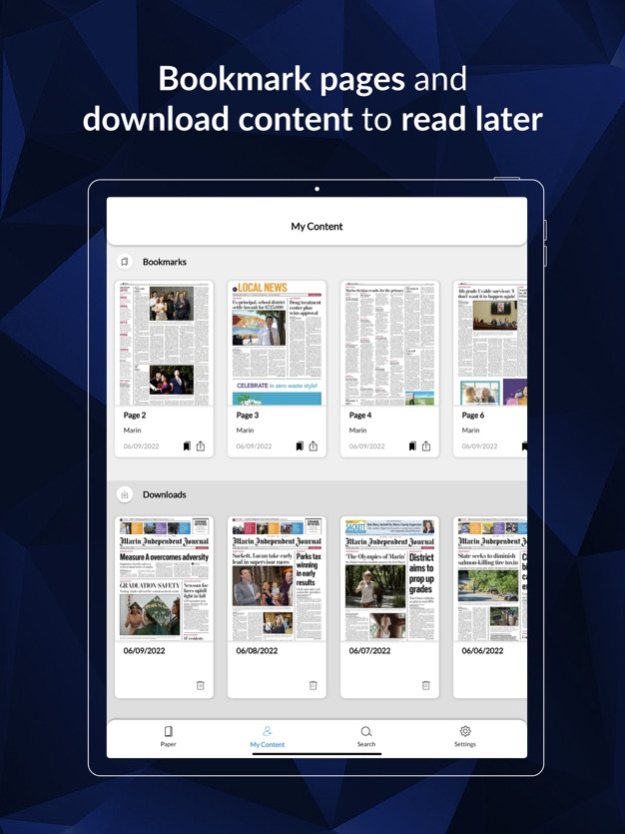Marin Independent Journal 4.0.0
Free Version
Publisher Description
The Marin Independent Journal.
Printed on your iPad, iPhone, and iPod Touch.
e-Edition puts Marin’s hometown paper at your fingertips. Every page exactly as printed, including:
• In-depth reporting from the IJ's own local newsroom, plus award-winning state, national and world coverage from Bay Area News Group, northern California’s journalism leader.
• Local entertainment, culture and recreation — everything worth seeing and doing.
• Sports coverage that scores the extra point, on-the-money Business, special sections and much more . . . including all the ads and even the funnies!
• PLUS a text-searchable archive of every issue published in the past 30 days.
=======
If you like our app, please leave a five-star rating in iTunes. We thrive on encouragement; it helps us improve the content and the way we deliver it to you.
Nov 10, 2022
Version 4.0.0
-Fixed an issue with zooming on tablets.
-Fixed an issue preventing users from turning pages while zoomed in.
-Other Minor Bug Fixes
About Marin Independent Journal
Marin Independent Journal is a free app for iOS published in the Newsgroup Clients list of apps, part of Communications.
The company that develops Marin Independent Journal is MediaNews Group. The latest version released by its developer is 4.0.0.
To install Marin Independent Journal on your iOS device, just click the green Continue To App button above to start the installation process. The app is listed on our website since 2022-11-10 and was downloaded 2 times. We have already checked if the download link is safe, however for your own protection we recommend that you scan the downloaded app with your antivirus. Your antivirus may detect the Marin Independent Journal as malware if the download link is broken.
How to install Marin Independent Journal on your iOS device:
- Click on the Continue To App button on our website. This will redirect you to the App Store.
- Once the Marin Independent Journal is shown in the iTunes listing of your iOS device, you can start its download and installation. Tap on the GET button to the right of the app to start downloading it.
- If you are not logged-in the iOS appstore app, you'll be prompted for your your Apple ID and/or password.
- After Marin Independent Journal is downloaded, you'll see an INSTALL button to the right. Tap on it to start the actual installation of the iOS app.
- Once installation is finished you can tap on the OPEN button to start it. Its icon will also be added to your device home screen.